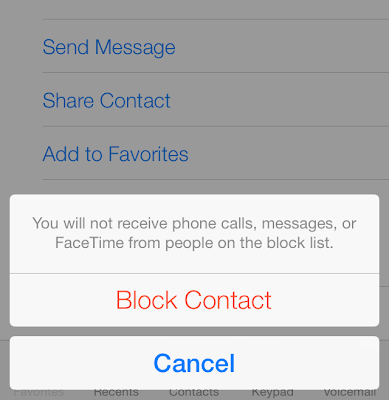After users update to iOS 7 system noticed receiving many complaints about the battery drain problem, and in this issue we will try to provide some solutions to this problem with some tips that are useful for increasing battery life in the new system!
1. Stop using your device, and set it aside !
System iOS 7 witnessed a radical change in design and come with many advantages , and when the update seems device at first glance as if a new you, and out of curiosity , the majority of users will increase their use of their devices after the update , and it may be draining the battery see mainly to change the pattern of use of the device by user . But in any case , place your computer in standby for several minutes and if not noticed a significant change in battery charging unusually , it seems you're having a real problem with the battery, and you if you follow the steps below .
2. Finished battery is completely charged :
To judge the performance of the battery is more realistic empty the battery is completely charged (Leave your computer until the lights are out alone to force the battery ) , and then re - ship it back until the battery is filled completely , preferably perform this procedure once a month at least.
3. Close applications that drain the battery:
This is done by pressing the Home button twice appears you multitasking feature Multi-Tasking and show you open applications , and to close any application drag it to the top.
As most applications of the battery drain is conversation applications such as VoIP and Skype and others , and live music applications such as application Panadora and others, as well as maps and navigation applications , such as the application of Tom Tom and others, as well as close any applications that do not need.
4. Signal strength may be the reason !
If you're in an area with a weak signal , that contributes to the depletion of the battery significantly. And information that the fourth -generation networks more efficient and less energy consuming than the third - generation networks , but if the signal strength of a weak fourth - generation networks to switch the connection to third - generation networks .
5. Close applications that are running in the background:
Go to the settings Settings " " then " General" and then " renewal applications in the background Background App Refresh" and you 'll see a list of the applications that run in the background and that you always update the data , and you can close some applications that do not represent to you the importance of , and the left some of them if you need it as a weather application , for example .
6. Close Facilities positioning:
This is done by going to the "Settings Settings" then " Privacy Privacy" and then " Location Services Location Services" and from here will show you a list of applications that depend on your location via GPS tracking application such as compass and maps and other applications , you can close some and leave others the other if you think they are important to you.
7. Stop using effects:
Enjoy system iOS 7 some advantages aesthetic and , for example, effects and animation, are consuming processor and drain the battery as well, and to stop the effects of kinetic : go to Settings Settings "" then " the General" and then " access Accessibility" and "minimize movement Reduce Motion" where you can stop it.
8 . flight Mode :
Place the device in Flight Mode AirPlane Mode where they are off to send and receive data through networks and off Bluetooth Allowaavaa .
9. Stop feature AirDrop:
AirDrop feature suspended for the participation of the files in the case that you are not in need , and you can disable them by the control center.
10.Other tips:
Drag the bottom of the screen above it shows you the control center through which you can do the following:
-Reduce the duration of the automatic closure of the screen until one minute.
-Off excess votes keyboard voices, for example.
-Reduce the brightness of the screen.
-Stop Bluetooth Allowaavaa in case you do not need them.
We hope that the previous points have contributed to solving the problem of battery you have after the update, in case that I noticed an improvement in battery performance let us know this, so if you have other tips told us via comments.