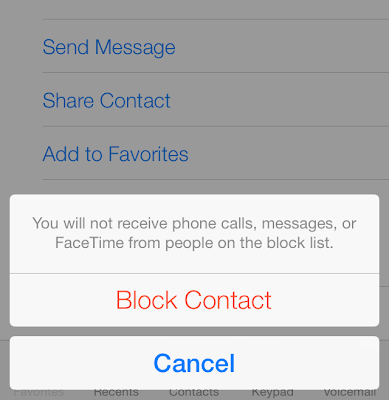While the new design for the application of the private conversation with Facebook beautiful, but its design is very simple and is not adjustable, and here came from the application of the Bubble Chat conversation on Facebook, and that comes to design sophisticated and colorful and adjustable....
And application comes Bubble Chat potential multi beside designed stained, where you can choose the background of each and every one of your friends, with the possibility of choosing a uniform background of all conversations with your friends, and you can also use the images to present to you on the phone as a backdrop for the talks, along with backgrounds other available with the application.
And next to the potential of the amendment on the appearance and color of the talks, comes the application potential of the other, and including the possibility of activating the status of the silent any of the users, also comes the possibility to modify the size of the font and send attachments of photos and video clips, with the possibility of drawing from within the application and post graphics with your friends.
Bubble Chat application for the newly invented Facebook version is free and requires at least iOS 7 phones and supports the iPhone.
Download Bubble Chat for Facebook ...